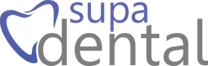Hi, I’m Jade and I work at Supa Dental, and today I’m going to show you how to use the Scanbox. I would recommend using this in front of a mirror.
Firstly, I’m going to take my Scanbox and my phone and place it in like so. Now I’m ready to start my scan, and I’ll press start.
Place your phone into the Scanbox and latch it in. Insert the cheek retractor and snap the Scanbox into place. Double tap to continue.
For this step, bite down on your back teeth and keep your teeth together. Double tap to continue. Bite down. Shift the Scanbox to one side. Now shift the Scanbox to the other side. Back to the center.
For this next step, you’ll have to keep your teeth slightly apart and scan side to side. Double tap to continue.
Open your mouth slightly and keep your teeth apart. Shift the Scanbox to one side. Now shift the Scanbox to the other side. Back to the center.
For this next step, you’ll have to open wide and scan up and down. Double tap to continue.
Open your mouth as wide as you can. Tilt the Scanbox up. Now tilt the Scanbox down. Back to the front. We’re done. You can now remove your cheek retractor.
And we’ve finished our scan.